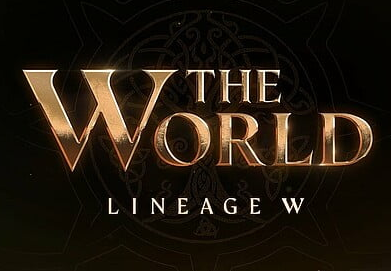это не заплатка, это причины появления ошибки (по мнению Билли), и рекомендации к исправлению.
To resolve this problem, follow these steps to enable the Automatic Updates service:
1. Click Start, click Run, type services.msc, and then click OK.
2. In the right pane, double-click Automatic Updates.
3. Click the Log On tab.
4. In the You can enable or disable this service for the hardware profiles listed below box, click the current hardware profile, and then click Enable.
5. Click Apply, and then click the General tab.
6. Click Start, and then click OK.
не рекомнедую правда это делать...
правой кнопкой на мой компутер-свойства-automatic updates. если включен то выключи (turn off, или что то такое.)